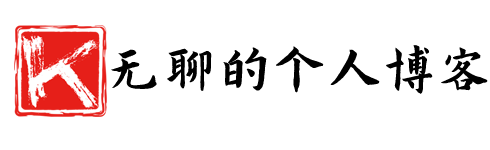主要使用到::target伪类,::before 、::after伪元素 以及display: flex;盒子用来居中,最后用position: fixed;绝对定位来让弹窗固定
<a href="#example1">立即下载</a>
<div class="popBox" id="example1">
<div class="khbox">
<a href="#" class="close" ></a>
<span id="boxtitle">账号登录</span>
<form action="#" enctype="multipart/form-data" method="post" class="tc_form">
<input type="text" name="contacts" class="tp2" id="name" value="" placeholder="账号">
<input type="text" name="mobile" class="tp2" id="phone" value="" placeholder="请输入您的密码">
<p class="tc_p">xxx保障您的信息不会泄露。</p>
<input type="submit" name="submit" value="立 即 注 册" class="khbtn" >
</form>
</div>
</div>
css:
/*弹窗遮罩层*/
.popBox::before {
content: "";
cursor: default;
background-color: rgba(173, 173, 173, 0.66);
position: fixed;
left: 0;
right: 0;
top: 0;
bottom: 0;
}
/*关闭弹窗*/
.popBox {
display: none;
}
/*打开弹窗*/
.popBox:target {
align-items: center;
display: flex;
justify-content: center;
position: fixed;
left: 0;
right: 0;
top: 0;
bottom: 0;
}
/*设置弹窗内容*/
.popBox .khbox {
background-color: rgb(255 255 255 / 76%);
border-radius: 5px;
padding: 1.5rem;
position: relative;
width: 25rem;
}
/*关闭按钮*/
.popBox .close {
display: block;
position: relative;
}
.popBox .close::after {
align-items: center;
color: black;
content: "×";
display: flex;
font-size: 2.25rem;
justify-content: center;
position: absolute;
right: -2rem;
top: -2.14rem;
height: 2rem;
width: 2rem;
z-index: 2;
}
span#boxtitle {
font-weight: bold;
text-align: center;
width: 100%;
height: auto;
display: inline-block;
font-size: 25px;
}
form.tc_form {
margin-top: 15px;
text-align: center;
}
input.tp2 {
width: 60%;
height: 35px;
margin-bottom: 15px;
padding-left: 5px;
background-color: #f2f2f2;
border: 1px solid #bdbdbd;
}
input.khbtn {
width: 60%;
height: 48px;
margin-top: 10px;
}
input.khbtn:hover {
color: white;
background-color: #0276e7;
border: 1px solid;
font-weight: bold;
}最后为了
转载联系作者并注明出处:https://focusonseo.cn/cassas/56.html