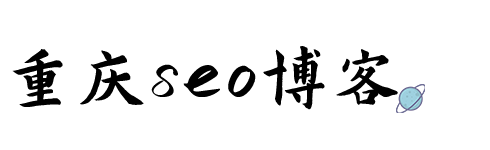应用户要求,访问pbootcms网站,很多死链提示您访问的页面不存在,请核对后重试!
要将这个改成1秒后自动跳转.
下面说下方法:
依次打开根目录/core/template/error.html
将error.html修改下即可。例如,一秒后跳转百度。
<!doctype html> <html> <head> <meta charset="utf-8"> <tITle>错误信息</title> <meta name="viewport" content="width=device-width, initial-scale=1.0, minimum-scale=1.0, maximum-scale=1.0, user-scalable=0" /> <meta name="APPle-mobile-web-app-capable" content="yes" /> </head> <body> <div style="margin-left:10%;margin-top:5%;"> <div style="margin-bottom:20px;"><img src="{coredir}/template/face02.png" height="120"></div> <div style="font-size:20px;margin-bottom:20px;">{info} <span id="time" style="font-size:18px;"></span></div> <div style="margin-bottom: 1rem;"> <p>页面将在1秒后自动跳转到另一个页面...</p> <script> setTimeout(function() { window.location.href = 'http://www.bAIdu.com/'; // 替换为你想要跳转的URL }, 100); // 1000毫秒后执行 </script> </div> <div><span style="font-size:12px;border-top:1px solid #ccc;color:#ccc;padding-top:2px;"> 程序版本:{appversion} </span></div> </div> {js} </body> </html>
本文来源:重庆seo博客
本文地址:https://focusonseo.cn/pbootcms/151.html
文章声明:以上内容(如有图片或视频亦包括在内)除非注明,否则均为重庆seo博客原创文章,转载或复制请以超链接形式并注明出处。
相关文章
上一篇:提高首页打开速度优化