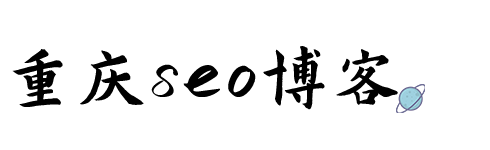在这个例子中,有一个高度为 300 像素、宽度为 300 像素的 div 元素。在这里,我们使用____window.onload()在加载网页后更改div元素的背景颜色、宽度和高度。
背景颜色设置为'blue',宽度和高度分别设置为500px。
<style type = "text/css"> #bg{ width: 300px; height: 300px; } </style> <script type = "text/javascript"> ____window.onload = function(){ document.getElementById("bg").style.backgroundColor = "blue"; document.getElementById("bg").style.width = "500px"; document.getElementById("bg").style.height = "500px"; } </script> </head> <body> <h2> 这是____window.onload() 代码案例</h2> <div id = "bg"></div> </body>

本文来源:重庆seo博客
本文地址:https://focusonseo.cn/JavaScript/47.html
文章声明:以上内容(如有图片或视频亦包括在内)除非注明,否则均为重庆seo博客原创文章,转载或复制请以超链接形式并注明出处。
上一篇:js实现点击弹出图片
下一篇:获取网页图片路径的方法